Adjusting Post-mixer Trim
Each output channel TRIM
block provides a single long-throw (large) fader with a gain range of
-12 dB to
+12 dB. The default setting is unity gain (0.0 dB).
To adjust the
fader level: 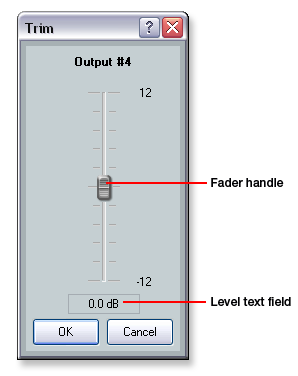
Click the fader handle or click
within the fader area. Adjust the level using any of the
following methods: Click and hold the fader handle,
then drag it to the desired level in 0.1 dB increments. Press the <Up arrow> or
<Down arrow> key to respectively increase or decrease the level
in 0.1 dB increments. Press the <Page Up> or <Page
Down> key to respectively increase or decrease the level in 3 dB increments. Click in the level text field
(resolution is
0.1 dB increments) and enter a new value. Then, press
<Enter> or press <Tab> to move to another area of the dialog
box.
Click OK
to accept the changes and close the dialog box. Click Cancel
to close the dialog box without saving any changes.
|



